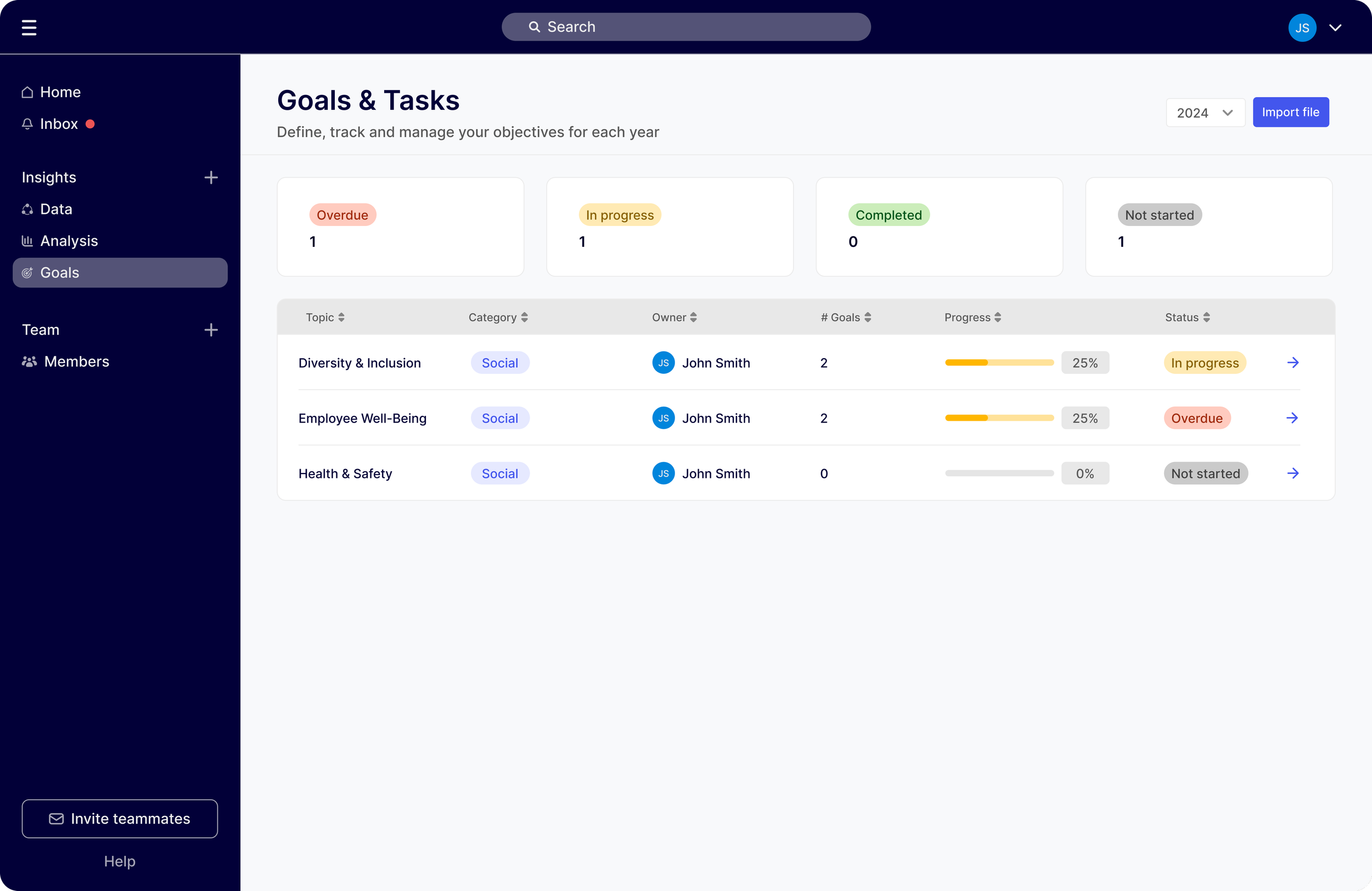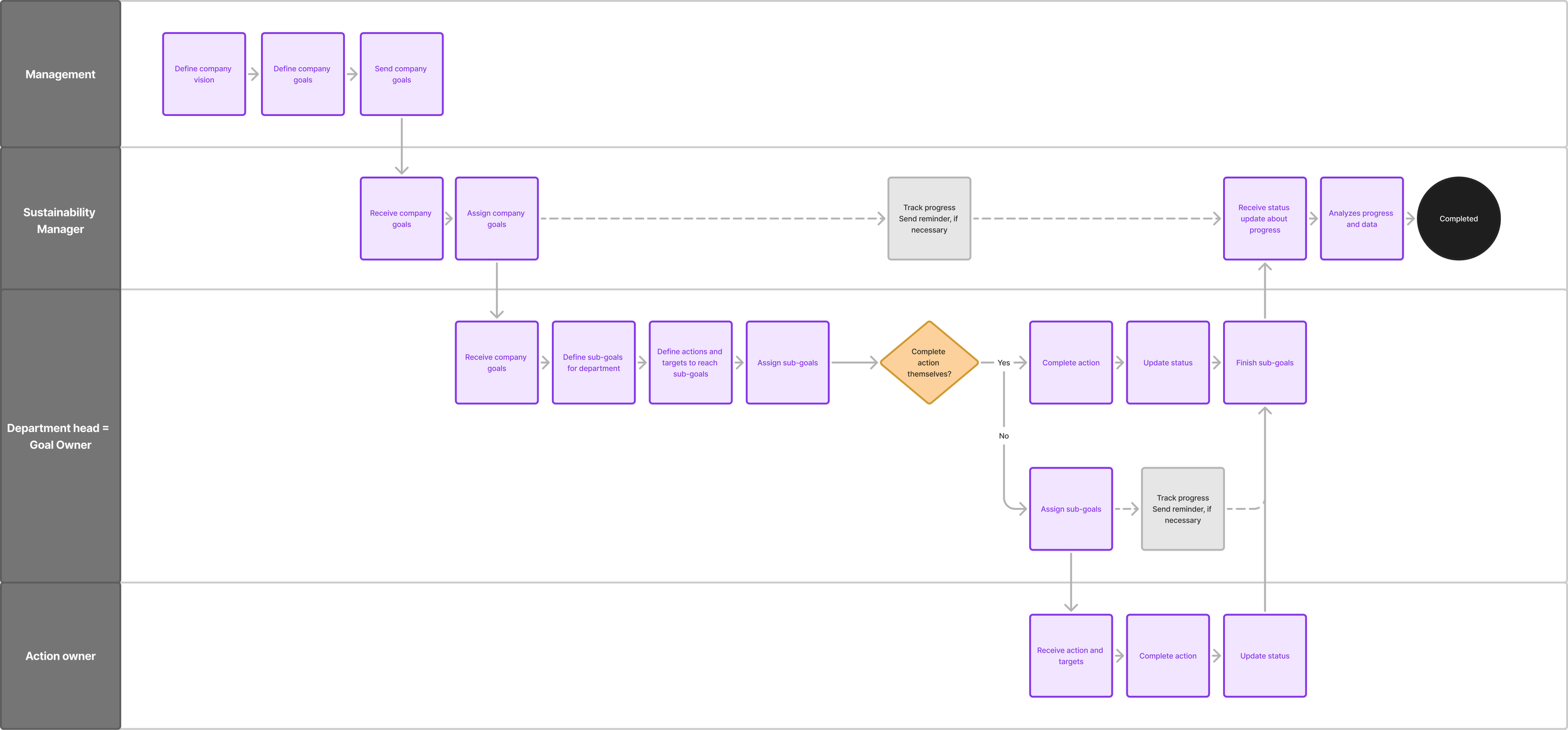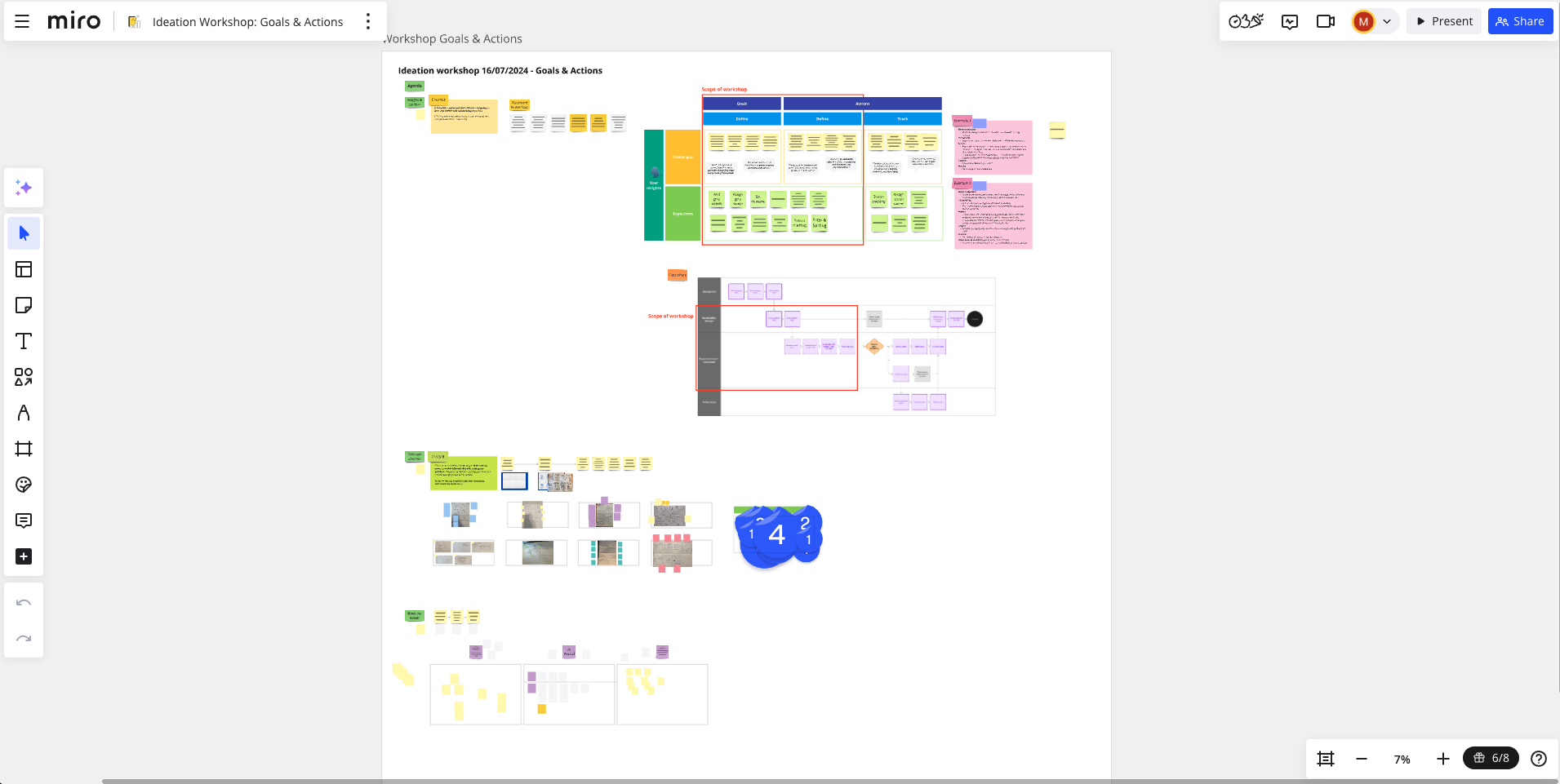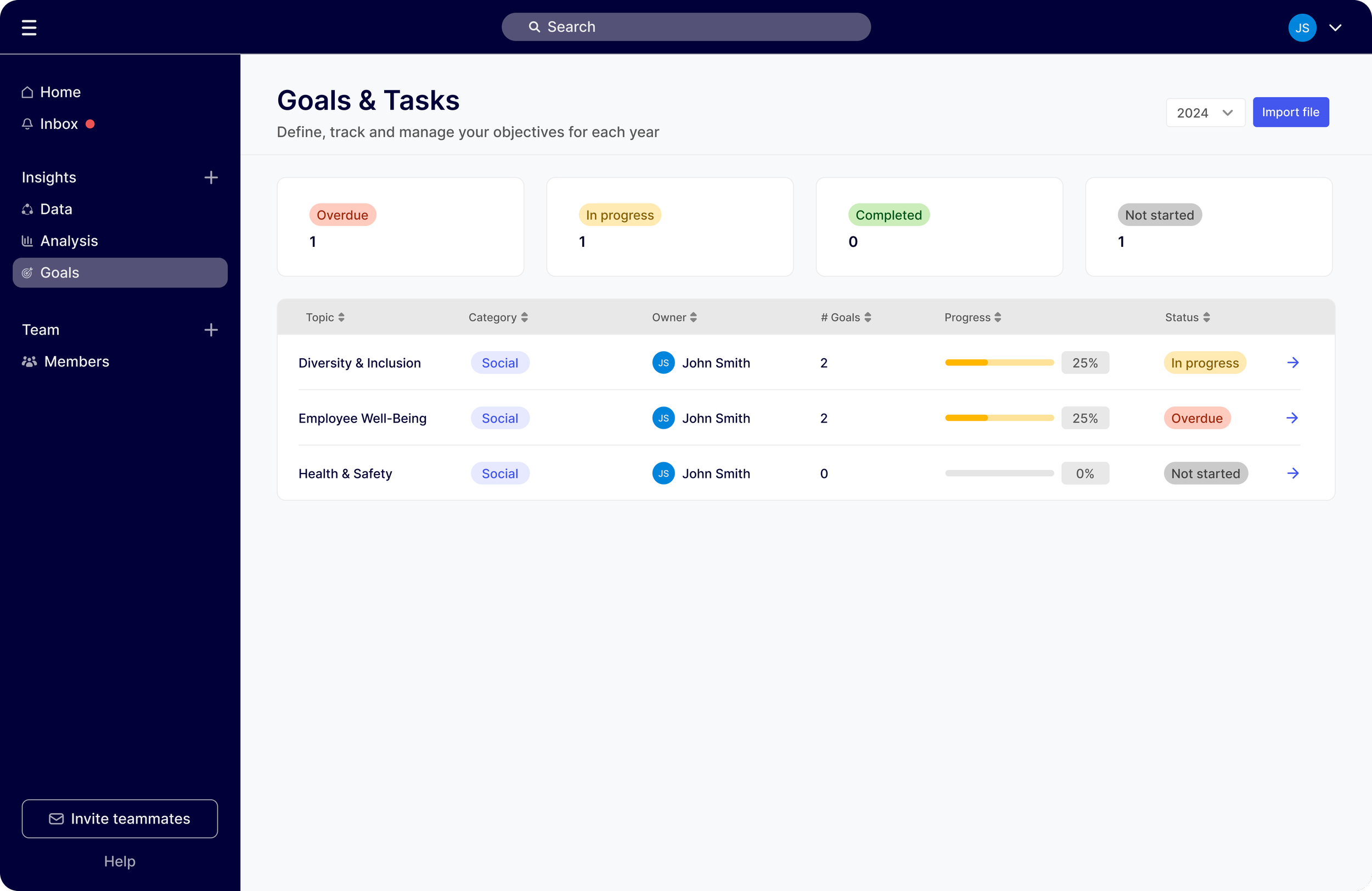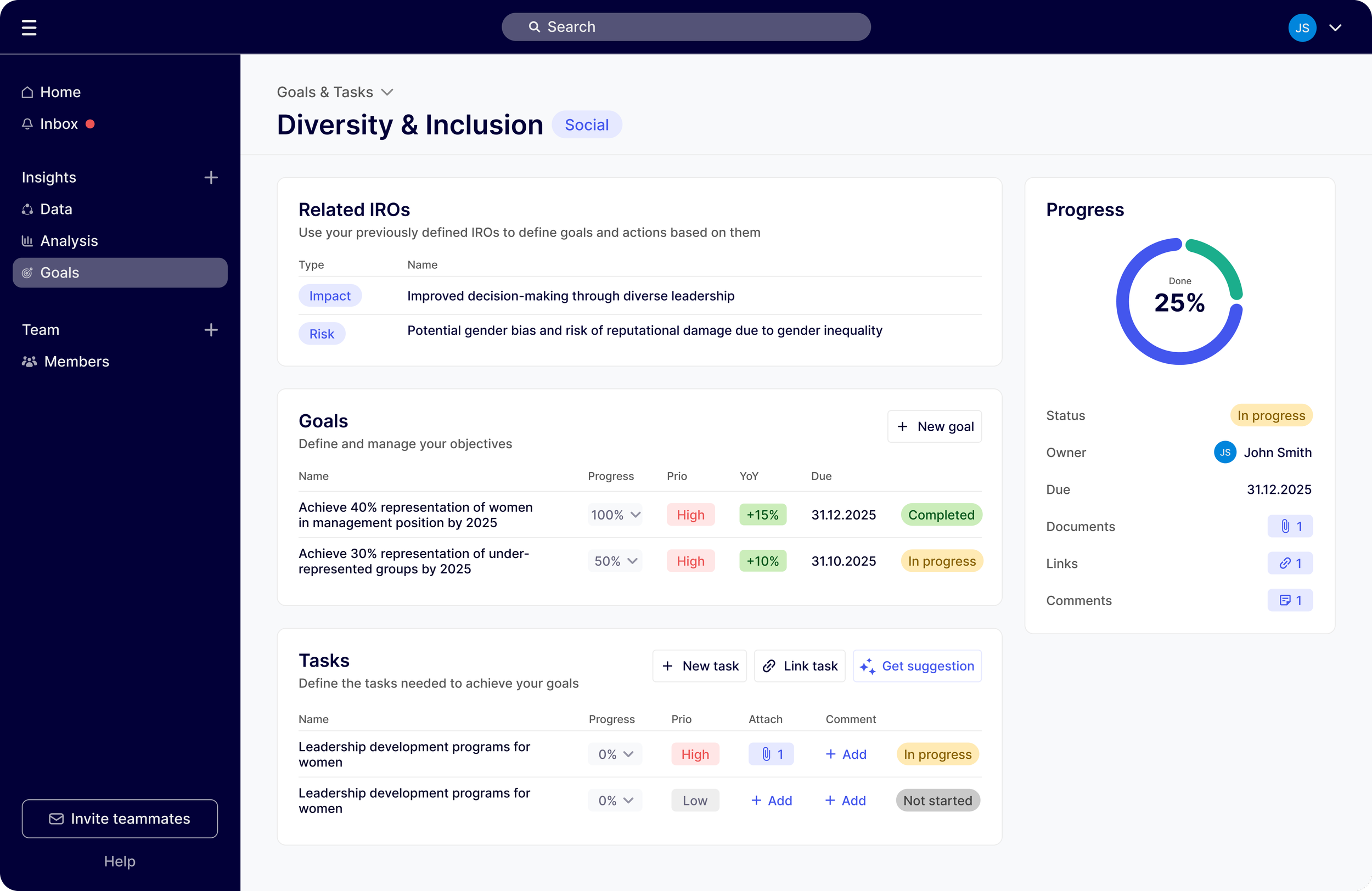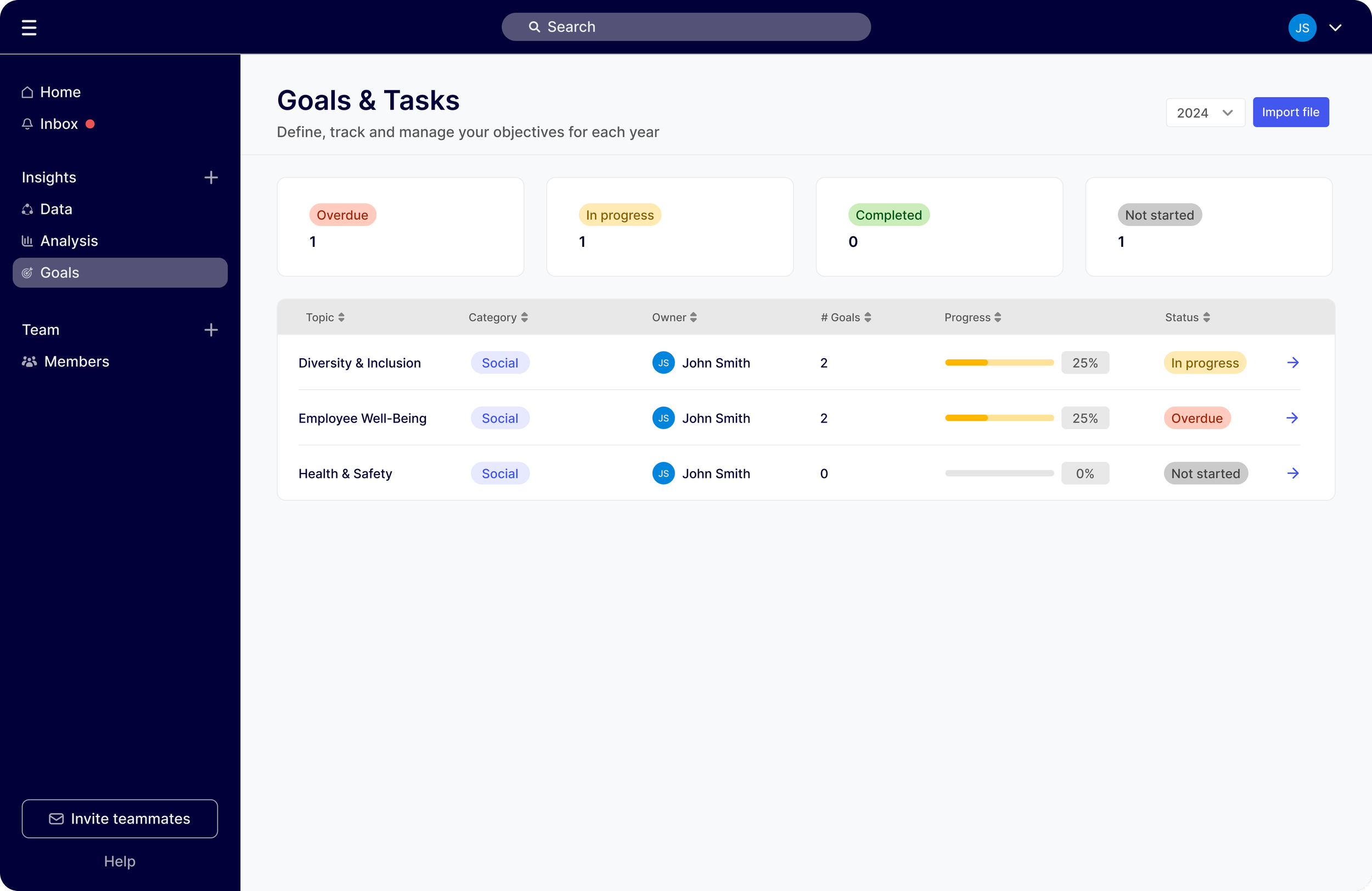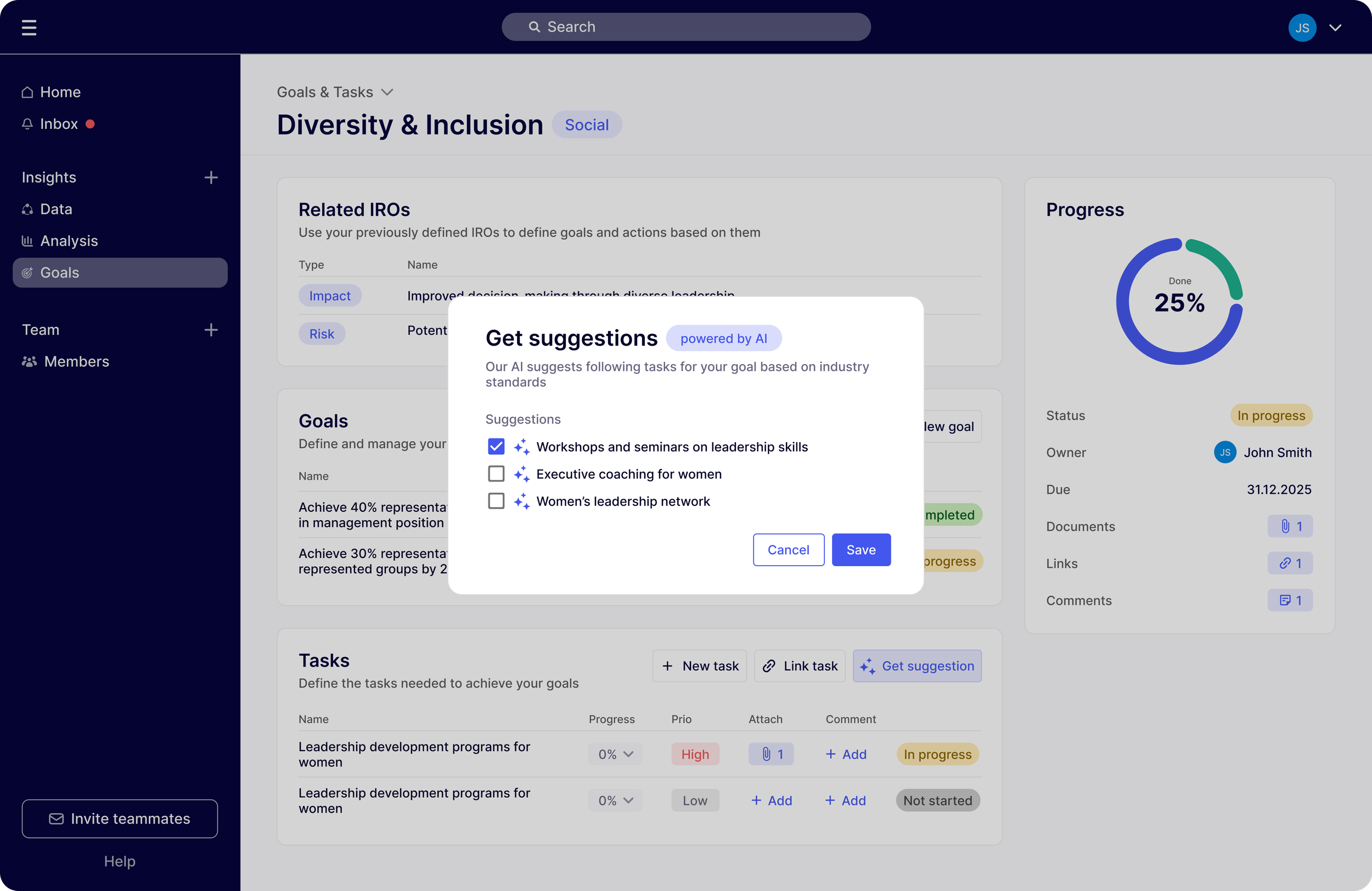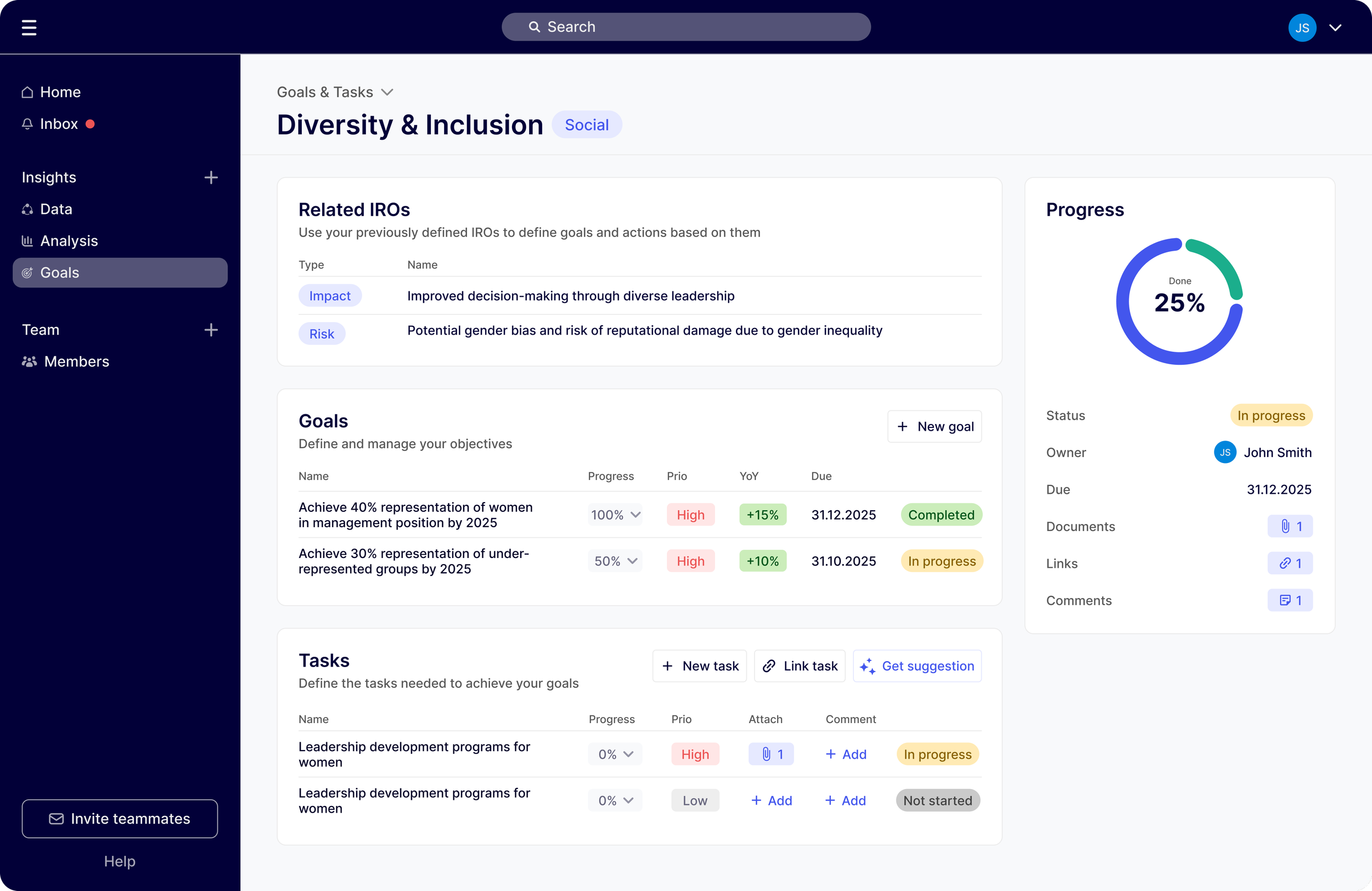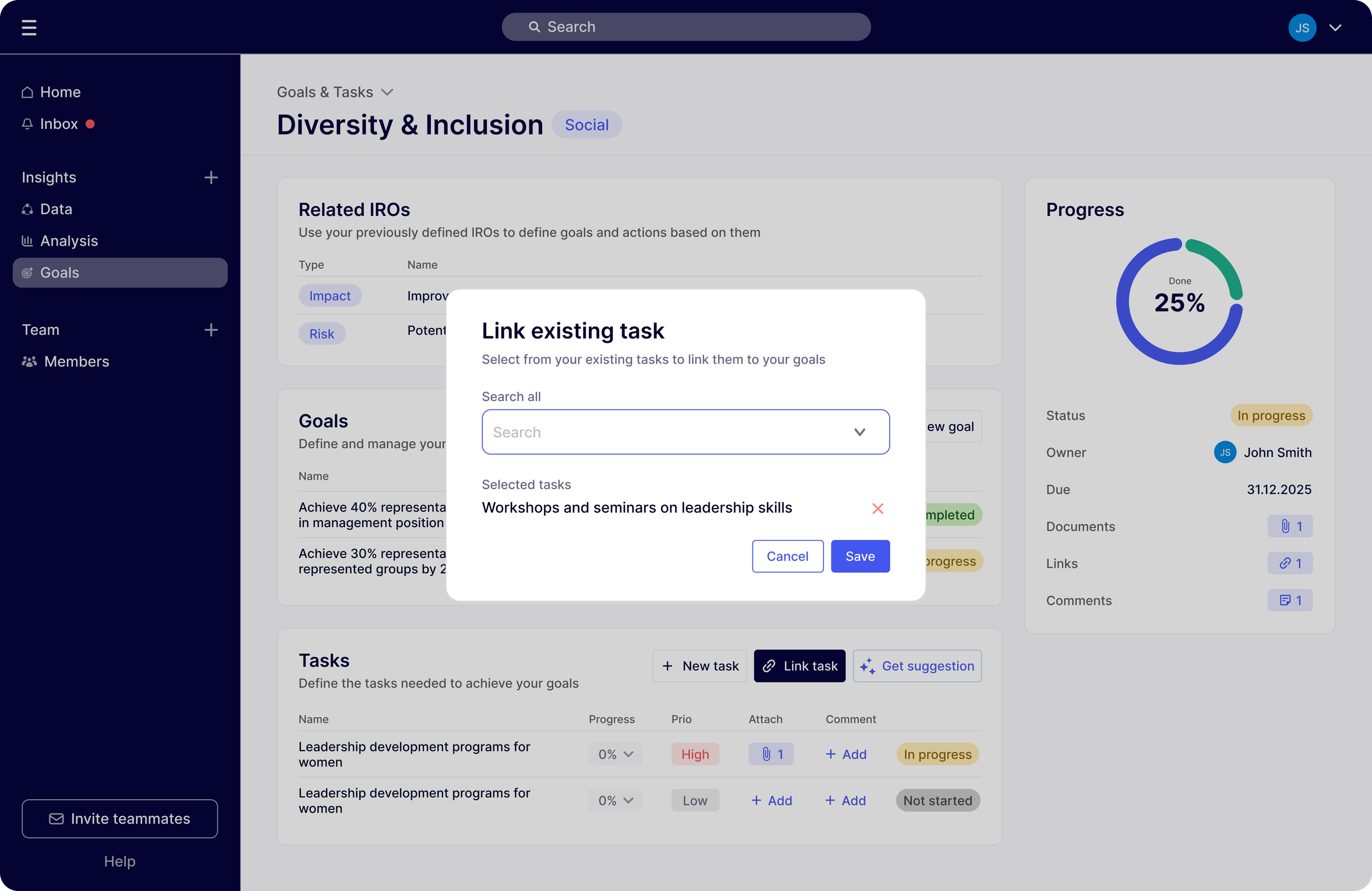UX|UI Design
New SaaS Module for Goal & Task management
Design a scalable solution for a Goal & Task Dashboard.
Overview
At a B2B SaaS company specializing in sustainability reporting, I led the design of a new Goals & Task Management module to help companies define, manage, and track sustainability objectives.
The goal was to create a scalable, user-friendly solution that links goal-setting with actionable measures, data collection, and the company's identified risks.
Role & Responsibility
Lead Product Designer
Problem
Sustainability managers often face these challenges:
Tracking goals in tools like Excel is messy and disorganized.
There is no easy way to connect goals, actions, company risks, which makes tracking progress difficult.
Giving management clear updates on progress is challenging and intransparent.
Timeline
8 weeks in total: Discovery: 3 weeks, Ideation & Design: 4 weeks, Implementation: 1 week
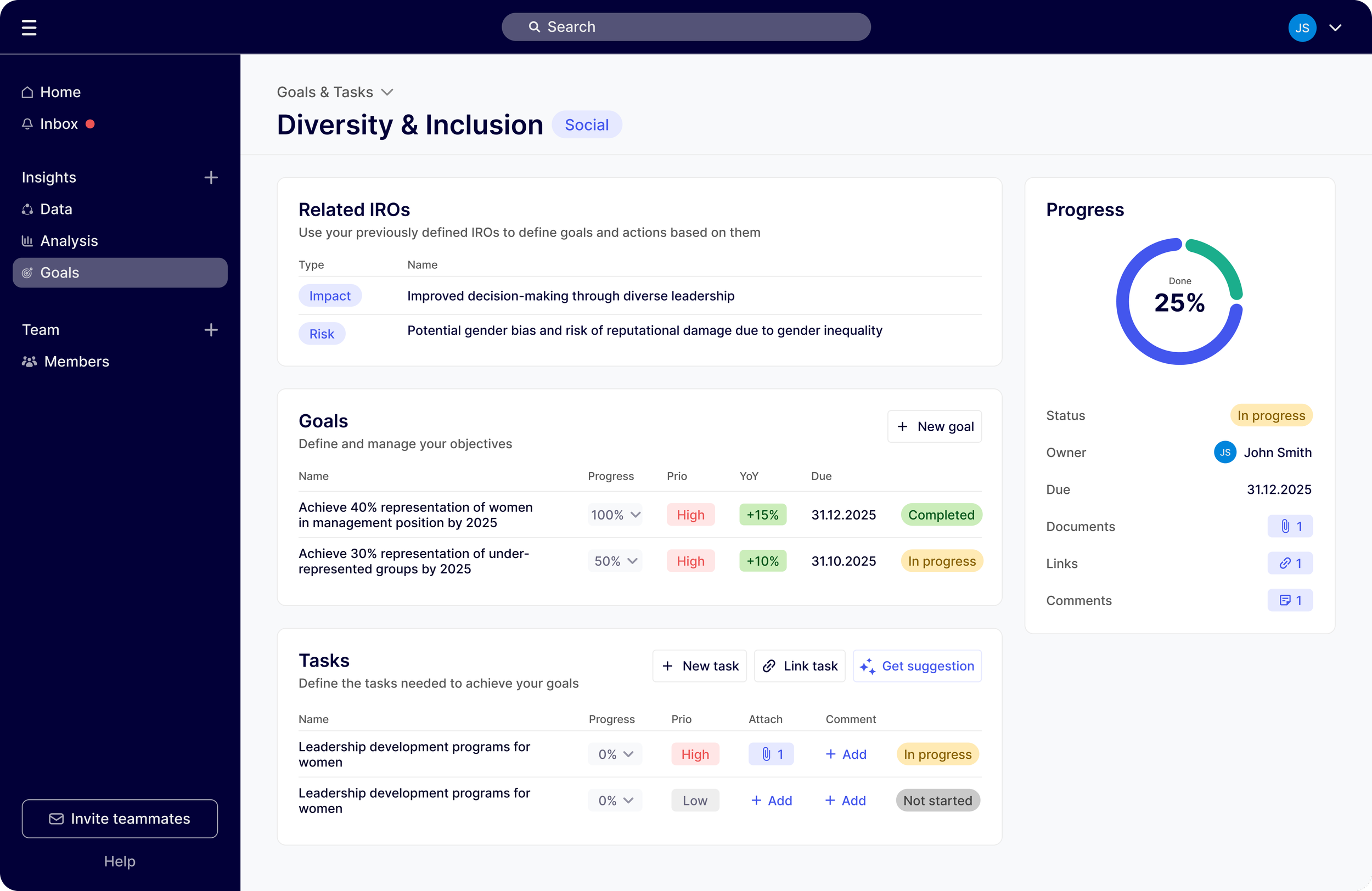
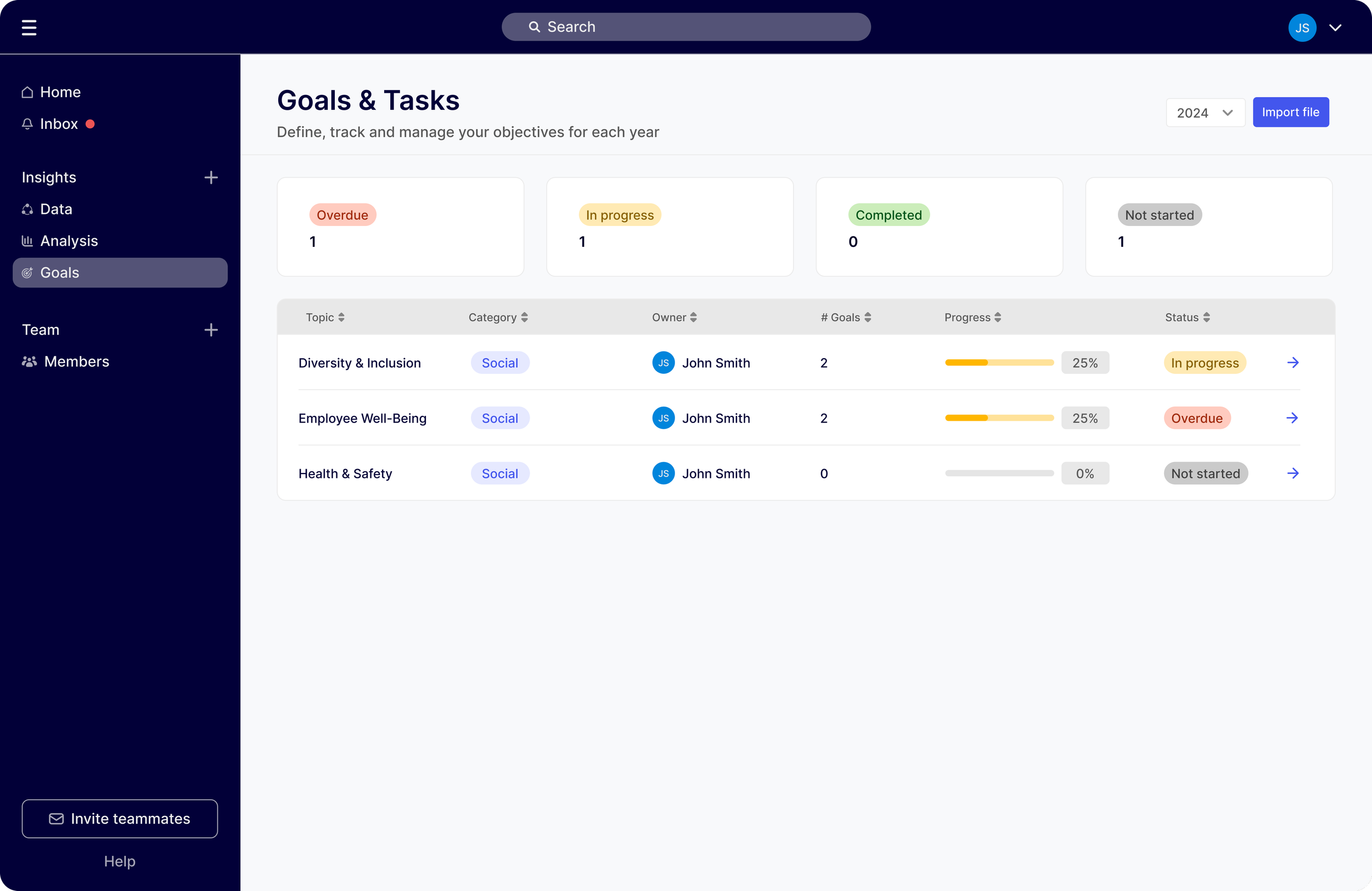
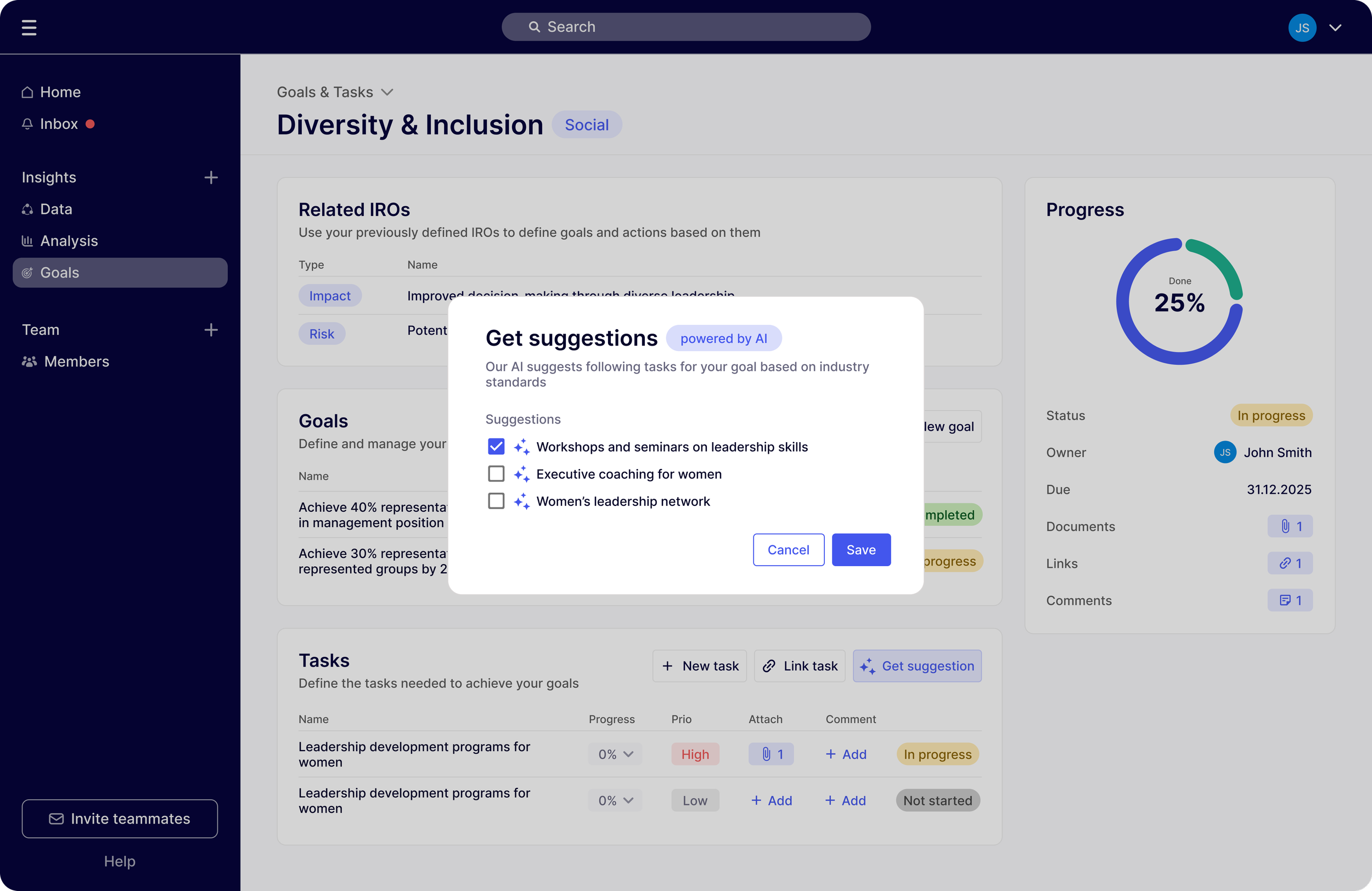
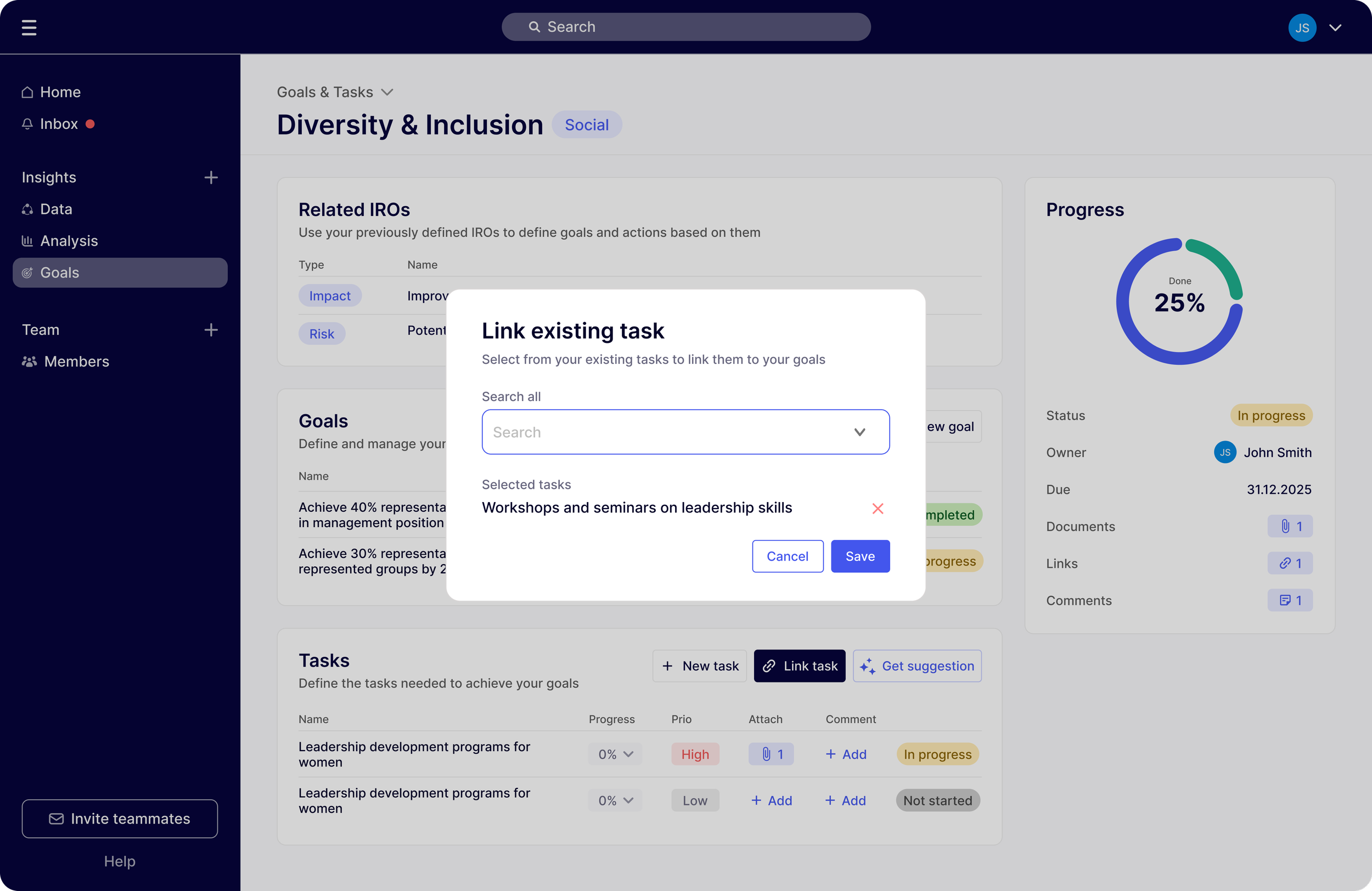
it’s about creating an experience that drives accountability, progress and strategic growth.
Key User
It’s not just about tracking goals
1. Management
Define the company vision and overarching goals while receiving progress updates and high-level insights to guide strategic decisions.
2. Sustainability Managers
Manage company goals, align them with ESRS requirements, and oversee progress tracking to ensure accountability and compliance
3. Department Head
Goal owner. Break down company goals into sub-goals, assign actions, and track dependencies to drive department-level progress.
4. Department Team
Action owner. Execute assigned tasks, update progress, and ensure completion of actions tied to overall goals.
Scope prioritized must-have features, compliance and connectivity.
Scope
Design a scalable, user-friendly solution for defining, managing and tracking goals and actions.
Connect with data collection, materiality assessment (where impacts and risks of the company were identified) and report writing modules.
Ensure compliance with sustainability standards while integrating user feedback.
Despite a tight timeline and a small team, we successfully created an impactful solution.
Constraints
Limited discovery phase with 5 user interviews to identify needs and 6 A/B usability testings (sustainability managers and action owners).
Limited development resources (2 developers, 1 PM).
Must balance regular and annual usage requirements.
Review status quo
Analyzed existing processes to identify gaps & constraints
Evaluated the status quo with focusing on inefficiencies and limitations in workflows.
Findings:
There was no centralized area for managing goals and actions yet.
Dependencies were unclear and hard to track.
Existing processes lacked alignment with regulative requirements.
Conduct user interviews
Talking to users revealed exactly what they needed.
Conducted 5 user interviews to understand user pain points, expectations, and challenges and clustered them in Miro based on the functionalities.
Findings:
Need for clear progress indicators and tracking tools.
Requirement of visual hierarchy of sustainability topics, goals and actions.
More transparent collaboration feature.
“We often run into delays and inconsistencies because of resource issues, shifting priorities, and poor progress tracking.”
Sustainability manager 1
“We often struggle to set actionable goals because priorities change frequently, and projects get postponed. To stay up-to-date on changes is very challenging.”
Sustainability manager 2
“It’s unclear where goals should focus in a global company or individual locations; and who is in which cases responsible.”
Sustainability manager 3
Map user flow
Identifying the different touchpoints between users to connecting the dots
Findings:
Each role has defined responsibilities, so clear handoffs and accountability are key.
Centralized progress tracking with real-time updates, reminders and dependency management is crucial for transparency.
Goals, sub-goals and actions must align with the companies vision.
Mutual reporting of progress should be simple.
Run ideation workshop & prioritize
Getting creative with Crazy-8-Method
Prepared and conducted a Miro workshop to share interview insights, minimum requirements and user flow, to align all stakeholders and brainstorm potential solutions via Crazy-8-Method.
Prioritized ideas with an Impact-Effort Matrix and MoSCoW-method to define a scalable, compliant MVP aligned with user needs.
Must-have
Centralized dashboard
Owner details
Deadline
Progress
Role assignment
Should-have
Hierarchical structure
Timeline
Notifications/ Reminder
Dependency visualization
Could-have
Filters
Goal document upload
Won’t-have
Summary export
Detailed progress graphics
Create initial concepts
Focus on must-have features to balance out needs, compliance and feasibility
Created low-fidelity prototypes and validated concepts with developers and stakeholders to ensure feasibility.
Findings:
Developers pointed out that limited time made complex visualizations difficult to implement.
Getting early feedback helped make sure the prioritized features were doable within the timeline.
Simplifying the designs made them easier to build and better matched what users expected.
Design & test interactive prototypes
“The views feel familiar and consistent with other parts of the software.”
Developed high-fidelity prototypes in Figma, conducted 6 A/B usability testings and iterated based on feedback.
Findings:
Users preferred a hierarchical structure, starting with topics and drilling down into details.
Tooltips and notifications made complex sustainability terms easier to understand.
“Option 1 feels more logical and clearer because it goes from topic to detail.”
User 1
“It’s hard to know which metrics to use, especially in unfamiliar areas like social impact. We need examples or suggestions.”
User 2
“Starting with a high-level overview of topics and then narrowing down into goals and actions works much better for planning.”
User 3
Email Notifications & Onboarding Product Tour
Boost user engagement and retention with onboarding and email reminders.
Designed email notifications and an onboarding tour to ensure a smooth introduction to the new feature, improving user adoption and ongoing engagement.
Findings:
Email reminders helped track overdue tasks and promote timely action.
The product tour eased onboarding by reducing the learning curve for new users.
Built-in guidance enhanced usability and supported long-term user success.
Implementation Support
“I love how clear and simple everything is—it’s really easy to understand and work with.”
Provided comprehensive design documentation to developers and supporting the implementation with regular design reviews.
Findings:
Close collaboration with developers ensured accurate implementation and minimized errors.
Annotated designs and prototypes reduced development time.
Regular reviews ensured the final product aligned with the design vision and user needs.
“Everything I need is there, and the tool feels intuitive and well thought-out.”
User 1
Happy users! 😍
“The linking of measures is great—it reflects how things often work in projects and goal settings.”
User 2
“The AI recommendations are fantastic! They make everything so much easier and smarter to use.”
User 3
time saved in goal and task tracking.
45%
Business outcome
30%
reduction in reporting errors.
25%
increase in task completion rates and fewer missed deadlines through clear ownership and task assignment.
Final Design